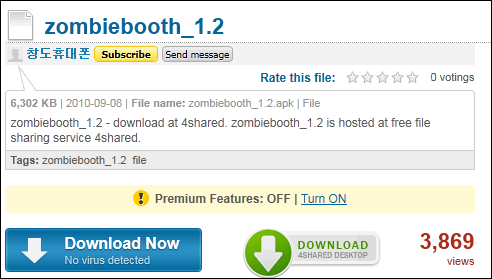We already posted on how you can book your BSNL Tablet by making Pre-Order well, we forgot to give you a nice comparison between all the three tablets which will give you a nice overview of what BSNL is offering in what price so below table explains everything so check that out and have fun :)
| Tablet | T-Pad IS701R | T-Pad WS704C | T-Pad WS802C |
| Processor | ARM11 IMAP210, 1GHz | ARM11 IMAP210, 1GHz | ARMv7 Cortex-A8, 1.2 GHz |
| RAM | 256MB DDR2 | 512MB DDR3 | 512MB DDR3 |
| Battery | 3000mAh | 4000mAh | 4200mAh |
| Operating System | Android 2.3 Gingerbread | Android 2.3/4.0 | Not available |
| Camera | 0.3 MP front | 0.3MP Front + 2.0 MP Rear | 0.3MP Front + 2.0 MP Rear |
| External memory | T-Flash (upto 32GB) | T-Flash (upto 32GB) | T-Flash (upto 32GB) |
| Network | Wi-Fi only | Wi-Fi+GPRS via SIM card | Wi-Fi+GPRS via SIM card |
| Phone Call | No | No | No |
| Touch Screen | 7-inch, Resistive | 7-inch, Capacitive | 8-inch, Capacitive |
| Screen Resolution | 800×600 | 800×600 | 800×600 |
| Audio jack | 3.5mm | 3.5mm | 3.5mm |
| GPS | No | Built-in | Built-in |
| HDMI | Yes | Yes | Yes |
| G-sensor | Yes | Yes | Yes |
| Support for Office files | Yes | Yes | Yes |
| USB ports | Regular | Mini / Regular USB port | Mini / Regular USB port |
| No.of USB ports | 1 | 1 | 1 |
| Price | Rs. 3,250 | Rs. 10,999 | Rs. 13,500 |
So now this will be it giving you all the brief specs review on all the three tablets from BSNL Penta, if you think that there is some mistake thank make sure to comment below so that I can fix that up.







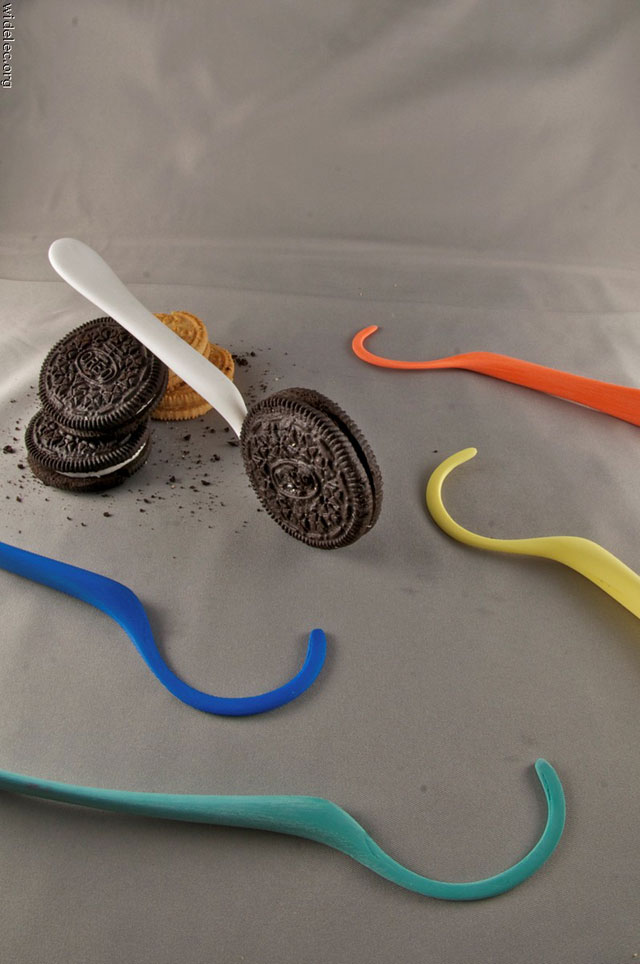



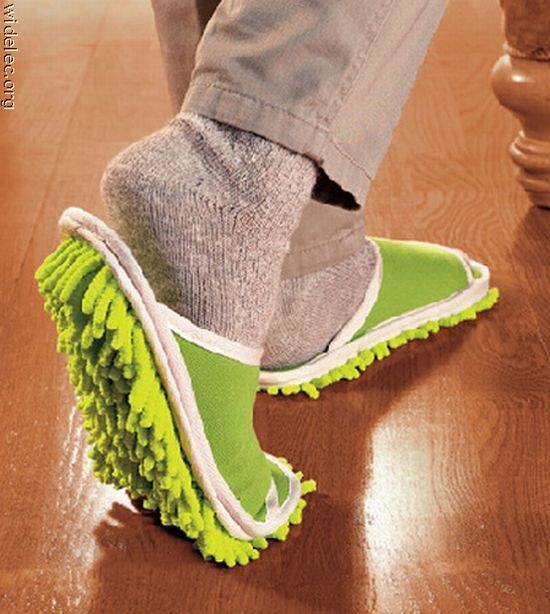






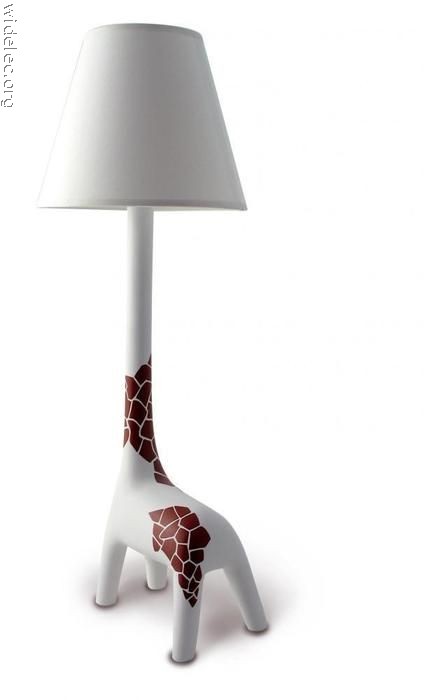


















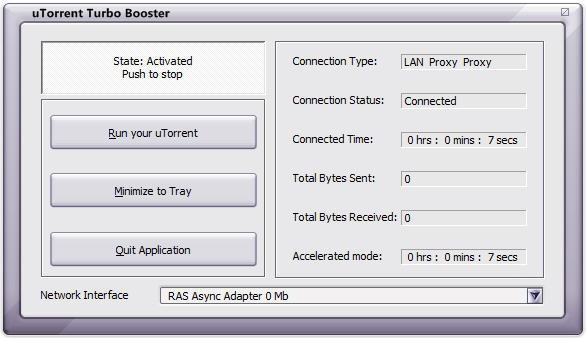


 Well Mail.com brings you all these possibilities for free, with Mail.com you can create your personalized email under any niche you would like you can choose from the regular professional ones, or choose any domain from your hobbies category or give it some techy taste like yourname@techie.com whooh that looks quit hot for a blogger like me. You can check out all domain names
Well Mail.com brings you all these possibilities for free, with Mail.com you can create your personalized email under any niche you would like you can choose from the regular professional ones, or choose any domain from your hobbies category or give it some techy taste like yourname@techie.com whooh that looks quit hot for a blogger like me. You can check out all domain names 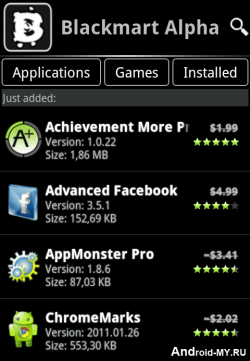
 Android is one of the best OS available right now as its is owned and developed by Google. Now all the latest phones comes with this new OS preinstalled in them and its really awesome. You have many apps and games which you can play on your smart phone but the thing is that many good ones are paid, so to get those paid ones you have to link your debit card than pay them and than you can enjoy those games or you can simply install a simple app with which you can download those apps for free of cost.
Android is one of the best OS available right now as its is owned and developed by Google. Now all the latest phones comes with this new OS preinstalled in them and its really awesome. You have many apps and games which you can play on your smart phone but the thing is that many good ones are paid, so to get those paid ones you have to link your debit card than pay them and than you can enjoy those games or you can simply install a simple app with which you can download those apps for free of cost.