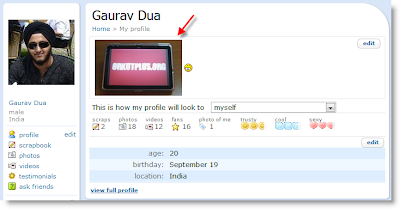 This hack will allow you to add custom images to your Status update. You can easily configure the orkut message randomiser to display a new picture after every minute until this bug gets fixed. Let us cover the details of this hack.
This hack will allow you to add custom images to your Status update. You can easily configure the orkut message randomiser to display a new picture after every minute until this bug gets fixed. Let us cover the details of this hack.
» How to Add Images in Status Updates?
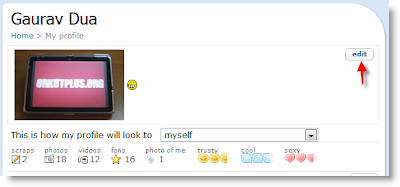
- Navigate to your profile page and click the edit option to change the status updates
- Now, we have to add a code so that image is displayed in your status updates.
- The code which will display image in your status update is shown below

- Now, we have to keep http://img4.orkut.com/img/smiley/../../ part unchanged and replace the other part with your desired image.
- Upload any picture in your orkut album or your community profile.
- Right click on the image and choose properties.
- Copy the image location. Now we have to edit it.
http://img3.orkut.com/images/milieu/1208083691/1210130571526/27849388/Zu127kr.jpg
- We only need the part starting from images till the end and insert that in the code above. To be exact, this part:
images/milieu/1208083691/1210130655742/27849388/Z46q6hx.jpg
- So the final link will be

- Save the code in your status message and Update your status.
- Done!



Tidak ada komentar:
Posting Komentar