Selasa, 28 Juli 2009
Airtel free download from wap.Mauj.Com
Friends u can download freely from wap.Mauj.Com
1.Keep Ur Balance below 5
2.open http://wap.mauj.com
3.Go:-wallpaper option
Click any image and try to Dowwnload
4.U Will See error Page " Sorry Billing Failed"
5.Add Bookmark this Page
6.Edit Bookmark
7. You Can See This Address like http;//wap.mauj.com/c/wp1/objt103.gif
8.change wp1 to wapdownload
9. save bookmark and Download free..
-----------------
Every one must read…. How to get rid of ATM thief silently
Many of us don’t know this fact.. The ATM FACT
—————–
when a thief forces you to take money from the atm, do not argue or resist,
you might not know what he or she might do to you. What you should do is to
punch your pin in the reverse, i..e if your pin is 1254, you punch 4521..
The moment you punch in the reverse, the money will come out but will be
stuck into the machine half way out and it will alert the police without the notice of the thief.
Every atm has it; it is specially made to signify danger and help. Not everyone is aware of this.
Kamis, 23 Juli 2009
Use Gmail Space as a Hard Drive
Gmail is really famous among users of all the email clients available on the web and that is not because it has a cool interface rather it is famous for its reliability and huge space (3GB now thats something). Google doesn’t stop here and recently Google announced that users can now buy more online storage for Google services just by paying a little amount. So why not use this online storage space and use it externally (Probably as a network drive or one of your own computer hard drives).
Use Google Storage Space as Google Drive
Here I have some great little utilities (3 softwares and 2 web scripts) that you can try to use your Gmail account space as your external hard drive. You will be able to download (or should I say copy) attachments from your Gmail account to your computer just as you would do from a drive on your computer. You can also use this space to upload content direct from your computer and save it online in your Gmail account.
Kamis, 16 Juli 2009
Install Software with Expired Certificate
or ur mobiles inbuilt security doesnt allow us to install expired mobile applications.so in such case if we like the application and greatly in need of it we can install the expired software version by using certain simple tricks.
To install applications with expired certificate:
settings=>security=>off your online certificate
check the date of software version.Change your mobile date 1 year past(or 2 if required),if its 2009 change it 2008 and you will be now able to install the software with expired certificate.
TAMILNADU AIRCEL GPRS SETTINGS FOR 10p/10KB
Hi tamilnadu aircel users! aircel has become recently famous in tamilnadu due to its unlimited gprs plans.but if you are a low gprs user then you might still use the 10 paise/10kb plan only.so do you know how to activate the aircel gprs?here is the settings
phone brand> and SMS it to 57788...
eg: GPRS BP SON W810i to 57788
THIS IS POSSIBLE FOR BOTH PREPAID AND POSTPAID
HOW TO ACTIVATE AIRCEL GPRS UNLIMITED PLAN
Rs 14 for 3 days Unlimited Gprs (Rs 1 Talk time)
Rs 98 for 30 days Unlimited Gprs (Rs 1 Talk time)
airtel has stopped it!but aircel users enjoy before it stops it.....
Selasa, 07 Juli 2009
Exclusive Gameloft games free 4 air*tel live
NOTABLE THING : plz replace '/' with '%' before'3D' plz note this url in a paper and try from ur phone not directly from here . I think that u all understand now. If u want any help about this just pm me.
Note: keep ur balance below 30paise . Plz try this site in ur phone not in ur browser. If 'https' works in ur browser than try it in ur browser
NOTE: Don't remove 's' in 'Https'
New Hungama content Free Download ( New Trick 2009 )
Hit Thanks to See The Trick.,
Here is the Hidden Content :
Keep ur balance below Rs.0.30
Go to Hungama.com and Select any Content
wap.hungama.com
Click on Download any content it shows error like
Authorization Failed. please Contact ur Service Provider
Save tat Page as Bookmark and Click on Edit and Edit Tat Bookmark as follows..
change content_download to f_download tats it Save it and open it.. Ur content wil be downloaded..
Example :
Ur Error page Link may look like dis..
http://202.87.41.147/waphung/content_download/1005/AishwaryaRai30.gif#card1
Change it to like dis
http://202.87.41.147/waphung/f_download/1005/AishwaryaRai30.gif#card1
I Hope my Way Of Explaining the Trick was Clear..
1 paise/per second‘pay-as-you-use’
1 paise /second t0 all numbers
60 p for 1st 3 sms,after that unlimited sms free througthout whole day
cheapest std rates,simply superb
After announcing their plans to roll out a Pan-India GSM network, Tata DoCoMo today launched their operations in Tamil Nadu and Chennai circles. The carrier promises to be different from others and offers some compelling reasons for consumers to churn from their existing carrier.
1. All carriers do a per minute billing of voice calls but Tata DoCoMo will do a per second billing at just 1 paise per second. Effectively, users will pay for the exact airtime they use.
2. Even for voice-based VAS, calls will be charged on a per second basis
3. Free voice mail with no monthly rentals or retreival charges
4. Free missed call text alerts
Tata DoCoMo will be launching its services in more south Indian circles in the coming fortnight. It also plans to have Pan-India presence by the end of this year.
TATA DoCoMo has introduced the pay-as-you-use advantage for many of its Value-added Services, including all its voice portals, 24-hour music, cricket commentary and voice chat. Now, subscribers will be able to call anywhere in India for 1 paisa per second. The per-second concept will be applicable for all local and STD calls.
Kamis, 02 Juli 2009
Hack – Add Images In Your Status Updates
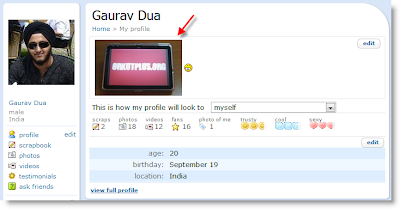 This hack will allow you to add custom images to your Status update. You can easily configure the orkut message randomiser to display a new picture after every minute until this bug gets fixed. Let us cover the details of this hack.
This hack will allow you to add custom images to your Status update. You can easily configure the orkut message randomiser to display a new picture after every minute until this bug gets fixed. Let us cover the details of this hack.
» How to Add Images in Status Updates?
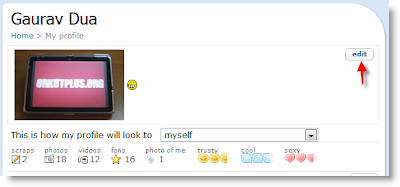
- Navigate to your profile page and click the edit option to change the status updates
- Now, we have to add a code so that image is displayed in your status updates.
- The code which will display image in your status update is shown below

- Now, we have to keep http://img4.orkut.com/img/smiley/../../ part unchanged and replace the other part with your desired image.
- Upload any picture in your orkut album or your community profile.
- Right click on the image and choose properties.
- Copy the image location. Now we have to edit it.
http://img3.orkut.com/images/milieu/1208083691/1210130571526/27849388/Zu127kr.jpg
- We only need the part starting from images till the end and insert that in the code above. To be exact, this part:
- So the final link will be

- Save the code in your status message and Update your status.
- Done!
Saving Images from Orkut Albums
Yes! this is the simplest option you should consider if you are not willing to take any pain of trying off track tricks.
- Just navigate to the album picture page.
- Right click out side the picture area.
- Choose save page as option on your desk.
- You will notice a folder will be saved along with the page.
- This folder will have your desired Album Image.
- If you are using Firefox, navigate to the tools section in the top menu.
- Choose the Page Info Section.
- In the page info window, choose media section.
- Now search for the album image. (images.orkut.com)
- Now choose save as and store wherever you want
- This method works like charm in the latest version of Firefox.
- You just need to drag and throw the album image to the browser address bar.
- Image url will be loaded and the album image will be displayed with right click enabled.
- Download and enjoy
- Navigate to this Page
- Run this code in the album page.
- You would be redirected to a page which will enable you to right click on the images.
You can use any screen capture programs like snagit to save screenshots of album pages and later on corp them. Print Screen option still rocks. But I don’t think you would want to take the pain of downloading any softwares when you have 4 other tricks mentioned above at your disposal.
Again, there are many addons for Firefox to save images. If you have any other trick to share, do let us know
PROXY SITE LIST
→ https://ssltube.com
→ http://www.latestgroove.info
→ http://www.mydietchart.info
→ http://www.degreenlaw.info
→ http://www.revisionforum101.info
→ http://www.unblockable.co.uk
→ http://www.escapehatch.info/
→ http://www.citric101.info/
→ http://www.revisionlookup.info/
→ http://www.silentsurfer.info/
→ http://www.heavyarmour.info/
→ http://www.stealthextraction.info/
→ http://www.totprox.info/
→ http://visit4free.info
→ http://ipmagic.info
→ http://fastb.info
→ http://usurfer.info
→ http://www.anonywe.co.cc/
→ http://www.anonymose.co.cc/
→ http://iwannasurf.co.cc
→ http://brows3.co.cc
→ http://fastunblock.co.cc
→ http://lleu.info
→ http://designerspecials.net
→ http://designeritems.net
→ http://pixelspace4u.com
→ http://aiel.info
→ http://gixsr.com
→ http://stashme.info
→ http://bypass.it.cx
→ http://unblockbypass.org
→ http://boringschool.info
→ http://www.proxynyc.com
→ http://www.surf101.tk/
→ http://lasersmokingstop.info/
→ http://proxy.org/
→ http://iproxx.com
→ http://ripback.info
→ http://stage6.info
→ http://pseudosurfer.com
→ http://HideUs.org
→ http://anonoxy.com
→ http://cbrowse.info
→ http://sneakyjoe.com
→ http://HiddenPort.info
→ http://fastestwebproxy.com/
→ https://www.proxify.com
→ http://www.aussieproxy.info
ENJOY..!


